
2022年10月28日 新增一波境外可用IP,使用方法看下面详细文章说明!
不知道何时失效,如果PING不通就换其他的IP尝试!
本文持续更新解决方法,可用收藏本文备用。如果不更新了那可能是真没招了!
不想折腾的可换其他浏览器:EDGE,极速360。 或者安装腾讯翻译扩展也支持全文翻译。
142.250.4.90 translate.googleapis.com 172.253.114.90 translate.googleapis.com 172.217.203.90 translate.googleapis.com 172.253.112.90 translate.googleapis.com 142.250.9.90 translate.googleapis.com 172.253.116.90 translate.googleapis.com 142.250.97.90 translate.googleapis.com 142.250.30.90 translate.googleapis.com 142.250.111.90 translate.googleapis.com 172.217.215.90 translate.googleapis.com 142.250.11.90 translate.googleapis.com 142.251.9.90 translate.googleapis.com 108.177.122.90 translate.googleapis.com 142.250.96.90 translate.googleapis.com 142.250.100.90 translate.googleapis.com 142.250.110.90 translate.googleapis.com 172.217.214.90 translate.googleapis.com 172.217.222.90 translate.googleapis.com 142.250.31.90 translate.googleapis.com 142.250.126.90 translate.googleapis.com 142.250.10.90 translate.googleapis.com 172.217.195.90 translate.googleapis.com 172.253.115.90 translate.googleapis.com 142.251.5.90 translate.googleapis.com 142.250.136.90 translate.googleapis.com 142.250.12.90 translate.googleapis.com 142.250.101.90 translate.googleapis.com 172.217.192.90 translate.googleapis.com 142.250.0.90 translate.googleapis.com 142.250.107.90 translate.googleapis.com 172.217.204.90 translate.googleapis.com 142.250.28.90 translate.googleapis.com 142.250.125.90 translate.googleapis.com 172.253.124.90 translate.googleapis.com 142.250.8.90 translate.googleapis.com 142.250.128.90 translate.googleapis.com 142.250.27.90 translate.googleapis.com 142.250.27.90 translate.googleapis.com 142.250.105.90 translate.googleapis.com 172.253.126.90 translate.googleapis.com 172.253.123.90 translate.googleapis.com 172.253.122.90 translate.googleapis.com 172.253.62.90 translate.googleapis.com 142.250.98.90 translate.googleapis.com
2022年10月25日 新增一个境外可用的Hosts IP,不知道能用多久!
142.250.4.90 translate.googleapis.com
2022年10月22日更新:修改Hosts 使用国内IP方式已经失效!请求部分资源404!
根据最新的统计数据谷歌浏览器(Chrome)市场占比份额:66.58%,每2人中就有1人使用的是Chrome浏览器。
在码农圈子里Chrome使用占比会更高!
请问程序猿童鞋,Chrome浏览器中你常用哪个功能呢?
大部分童鞋应该都使用过 Chrome内置的翻译功能!!!
2022年10月12日 更新更多可用HOSTS
比较常用的三个 180.163.151.34 translate.googleapis.com 203.208.40.66 translate.googleapis.com 220.181.174.226 translate.googleapis.com 上海/电信: 180.163.150.34 180.163.151.162 180.163.150.162 180.163.150.33 上海/移动: 120.253.253.226 120.253.253.98 120.253.250.226 120.253.255.162 120.253.253.34 120.253.255.98 120.253.253.162 120.253.255.34 上海/Google数据中心/电信: 203.208.40.98 203.208.41.98 203.208.41.66 203.208.41.34 203.208.41.97 203.208.40.97 203.208.40.65 203.208.40.34 北京/电信: 220.181.174.34 220.181.174.98 220.181.174.162 220.181.174.33 203.208.50.162 北京/Google数据中心/电信: 203.208.43.66 203.208.39.194 203.208.50.66 203.208.43.98 203.208.50.34 203.208.39.226 北京/联通: 114.250.64.34 114.250.70.34 114.250.63.34 114.250.66.34 114.250.65.34 广州/电信: 113.108.239.226 58.63.233.98 113.108.239.162 广州/移动: 120.241.147.162 120.232.181.162 广州/联通: 58.254.137.226
如何寻找的这些IP呢?
打开“命令提示符”,输入以下命令并回车:
nslookup google.cn
显示以下内容,其中 203.208.41.34 就是最适合自己的IP,添加的Hosts即可!
服务器: UnKnown Address: 192.168.2.1 DNS request timed out. timeout was 2 seconds. DNS request timed out. timeout was 2 seconds. 非权威应答: 名称: google.cn Address: 203.208.41.34
———————————————————————
唉,国内像样的论坛社区几乎已经没了,我们经常搜索到的内容是国外网站的内容。
对于自己的英语水平不太自信,也是为了方便我们更准确的理解内容表达的意思,Chrome的一键翻译是真的非常重要了!
当然谷歌翻译能力应该算是非常棒了吧(个人认为,不代表大众观点)~
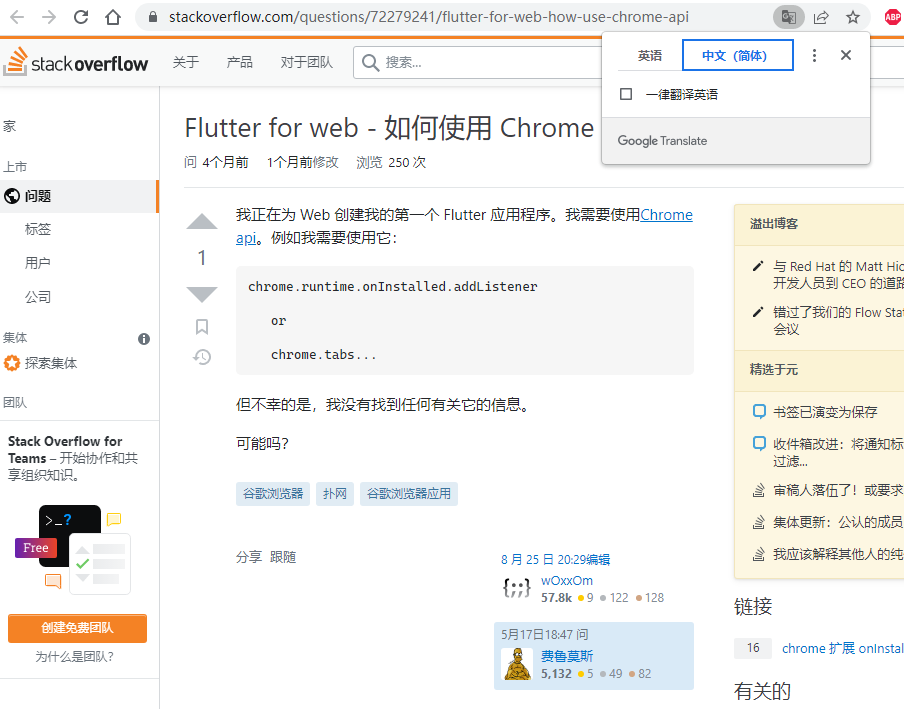
就在国庆节来临前期,不少网友发现Google翻译突然不能访问了!
访问域名:translate.google.cn 也会被引导到 translate.google.com.hk,但是 google.com.hk 国内不知什么原因是无法访问的。
后来相关报道谷歌官方的回复:
谷歌发言人通过电子邮件告诉 TechCrunch, “由于使用率低”,谷歌已停止在中国大陆使用谷歌翻译。
这里马甲就不对这个事情表态了!反正官方回复的也有道理!没有看本文的童鞋可能都不知道谷歌还有一个翻译网页。
对于普通用户来说,影响最大的应该就是 谷歌浏览器的内置翻译。严重影响咱们日常办公了!
这里分享一下几个解决方法!
提醒这里介绍的方法仅解决谷歌浏览器内置翻译无法使用问题,网页版谷歌翻译确实无法再使用了!
方法1:使用Edge浏览器
Edge浏览器内置了微软翻译功能,不受这个事情的影响。翻译效果和谷歌翻译差不多。
方法2:修改本地HOSTS
可以使用下面2个任意一个都可以!
203.208.40.66 translate.googleapis.com
180.163.151.162 translate.googleapis.com
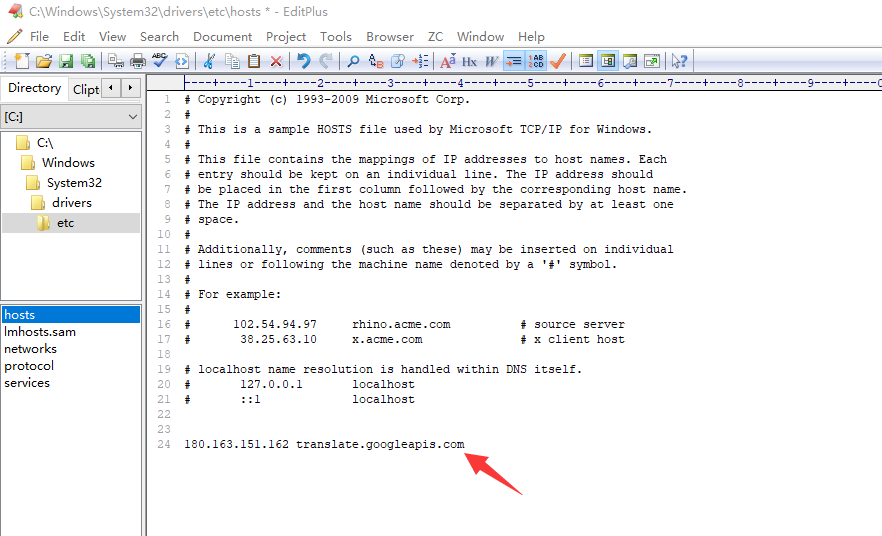
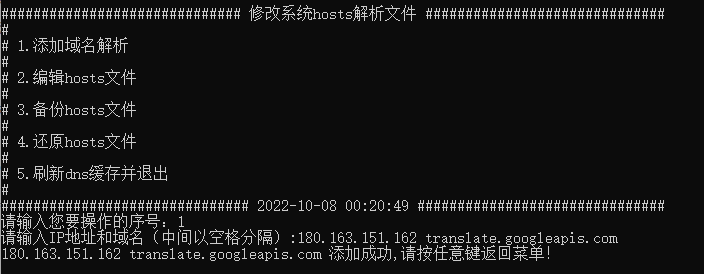
方法3:有高科技软件,可以将 translate.googleapis.com 加入代理名单(不多说了~)

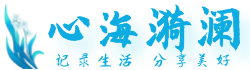 心海漪澜
心海漪澜

评论前必须登录!
注册